Almost every organization has a need for document management; in some cases, this need is met by Sharepoint or Google Drive, and in other cases, an enterprise document management system is the chosen solution. Buying off-the-shelf of software-as-a-service products makes sense for many businesses, especially when that software can solve a problem and allow your organization to focus on more important workstreams.
Buy: Pros and Cons
The Pros of Buying a software solution are well-documented:
-
Ready to work with from (practically) Day One; less time and focus is spent on implementing a bought solution
-
Maintenance can be handled by the vendor, for a price, of course
-
Total Cost of Ownership can be more easily calculated and forecasted, especially when there is little customization required
But the Cons of Buying can sometimes get in the way:
-
You need to give up some of your Control to the vendor, not just for bug fixes and updates, but for security and compliance, and for product or data lock-in
-
Customization and integration are often either fully provided at additional cost by the vendor, or planned and executed by your organization, with the added risk of developing against closed source or otherwise opaque vendor software
Buying is the far more common choice; most organizations will use things like accounting software, a recruiting product, or a sales development tool to enable their day-to-day operations, and it wouldn't make sense to build these yourself. So instead of
Buy vs. Build
or
Build vs. Buy,
the decision might be better framed as
figuring out when you shouldn't buy a solution.
When is Buying the Wrong Choice?
When is Building the Right One?
In some situations, those Cons of Buying may seem like too much to accept. That's when you run into that other tempting choice:
to build your software yourself.
But you should not make that choice lightly;
you need to value your time and resources enough to only build when you absolutely need to.
In cases where the software is tied to your company’s core competencies, when you have requirements for customization or integration that aren’t easily met by a vendor, or when you’ve outgrown the off-the-shelf products that are available, this option may seem far more viable than trying to buy. In some cases, the software is the business, and the features you need to build are a key part of what you are providing to your customers.
It may not be feasible to do anything other than build it yourself.
But building isn’t easy, and it requires a great deal of planning. Not only are there architectural diagrams, user stories or feature checklists, and the project onboarding of the developers who will write the code, there is also the project management, the product ownership, the infrastructure roll-out, and the processes and teams required for testing, maintenance, and user support.
All of these considerations need to be included in your plan.
Another Consideration: Integration Headaches
In the case of document management, as with many other types of software, there will be many points of integration between the core functionality and other components, whether new or existing, to handle tasks such as the import, processing, and retrieval of documents.
The idea of trying to integrate with an off-the-shelf solution may be a non-starter in such situations, whether that’s due to time, cost, control, complexity, or in many cases, a combination of all four.
Building allows your organization to better control the outcome, assuming that your organization has the resources and knowledge to succeed.
Build: Pros and Cons
The Pros of Building showcase the potential of custom software:
-
Customization is total; you can choose the exact specifications that you need
-
Control is all yours, with no reliance on an outside vendor
-
Integration can be as seamless as you want, whether to your other systems or to external applications
But the Cons of Building often come with more risk than the Cons of Buying:
-
Cost may not always be higher than buying, but there are no guarantees that your initial cost estimate can be maintained over the course of development
-
The time to build not only means your business has to wait for the software to be built, but also takes resources and attention away from other business priorities; and as with cost, time estimates are not guarantees, and delays are likely and expected for most projects, even ones that seem simple at the outset
-
Bugs, updates, and all other maintenance will need to be handled internally, or handed off to an external provider; in both cases, you risk the same uncontrollable cost and time increases as you may experience during the initial build
So even if the Cons of Buying are worrisome, these Cons of Building should give any organization pause. In the case of document management, these Cons of Building may seem enough to kill the idea completely.
Build vs. Buy for Document Management Systems
The expectation for most document management systems is that the number of documents will grow year over year, with the corresponding increases in storage costs and performance requirements. There is a very real risk that a custom-built document management system will run into limits when processing or retrieving documents, not just due to the growing numbers, but also due to possible limitations with how the metadata and storage were originally designed.
One of the largest penalties to productivity is found in waiting time wastage, when your workers and even your other systems are left to wait while an overtaxed application struggles to perform tasks that may have run seamlessly before. A well-architected system can reduce or even prevent this waiting time wastage, but designing and implementing such a system is not easy.
To reduce the risk of building custom software, while maintaining the various benefits, cloud providers like AWS and several startups (like FormKiQ) have begun to provide a new model for building custom software.
By supplying well-tested software components that are designed to provide common functionality while implementing the best practices of the cloud provider, the startups are able to cut both development time and cost for their customers, allowing them to integrate these components into their custom applications.
By supplying some or all of corresponding source code and the infrastructure code to deploy it, these component providers ensure that not only are their customers able to integrate the components into their own cloud account, but that they are able to fully control, customize, and integrate those components.
In some cases, like FormKiQ, these components make use of
serverless technology,
to better handle scaling; for document management, this flexibility is a core requirement, in order to allow for any number of documents and all of the required functionality, such as storage, processing, and retrieval.
Another important difference between a software component provider like FormKiQ and more traditional Software-as-a-Service and Off-the-Shelf vendors is the ability to purchase and include only the component modules that you require; while some organizations may require enterprise features such as Antivirus Protection, Document Archival, or Single Sign-On and Federation, many companies can meet all of their requirements with less. As FormKiQ provides an
Open Core version,
it’s possible for many organizations to install and use the free version of our document management software. In many cases, smaller organizations may be able to run FormKiQ Core almost entirely within the
AWS Free Tier.
Conclusion
Buying off-the-shelf or software-as-a-service is a solid option for many situations, particularly when that software is meant to support your business while your organization maintains focus on its more important tasks.
However, when dealing with your company’s core competency, or when you cannot find the right off-the-shelf or SaaS vendor solution to fit your needs, building a custom software solution is achievable, especially in situations where a vendor can provide the common components that your organization can leverage in its software development.
If you’d like to find out more about how FormKiQ can lower the risk and cost of your custom software project, please
contact us for a demo,
or visit our website at
https://www.formkiq.com
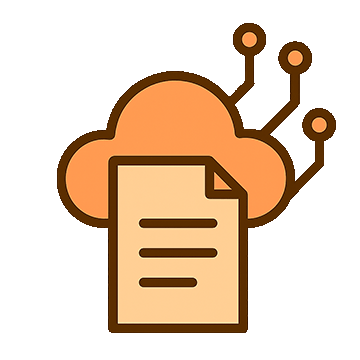 LATEST: The Complete Guide to Cloud Document Management: Why Architecture Matters Cloud-native vs. cloud-hosted: why architecture determines cost, compliance, and capabilities
LATEST: The Complete Guide to Cloud Document Management: Why Architecture Matters Cloud-native vs. cloud-hosted: why architecture determines cost, compliance, and capabilities FormKiQ vs. Off-the-Shelf Software and Less Flexible SaaS When is FormKiQ a better choice than Off-the-Shelf Software and Less Flexible SaaS?
FormKiQ vs. Off-the-Shelf Software and Less Flexible SaaS When is FormKiQ a better choice than Off-the-Shelf Software and Less Flexible SaaS? FormKiQ vs. Building It Yourself How does FormKiQ save time over custom in-house solutions?
FormKiQ vs. Building It Yourself How does FormKiQ save time over custom in-house solutions? Use Cases FormKiQ works for small and large workflows, across all verticals and industries.
Use Cases FormKiQ works for small and large workflows, across all verticals and industries. FormKiQ For Teams Find out how FormKiQ can work for your team
FormKiQ For Teams Find out how FormKiQ can work for your team FormKiQ For Industries Discover the advantages FormKiQ can bring to your industry
FormKiQ For Industries Discover the advantages FormKiQ can bring to your industry Blockchain and Decentralized Storage Leverage web3 technologies including proof of work and distributed systems for document control and data privacy
Blockchain and Decentralized Storage Leverage web3 technologies including proof of work and distributed systems for document control and data privacy Content and Digital Asset Management Integrate with your preferred web content management system while leveraging FormKiQ for managing your digital assets
Content and Digital Asset Management Integrate with your preferred web content management system while leveraging FormKiQ for managing your digital assets Document Management Module Integrate all of the required functionality of a document management system into an existing software solution
Document Management Module Integrate all of the required functionality of a document management system into an existing software solution Integration with QMS or LIMS Add missing functionality for your Quality Management or Laboratory Information Management by integrating with FormKiQ
Integration with QMS or LIMS Add missing functionality for your Quality Management or Laboratory Information Management by integrating with FormKiQ Job Application Form Receive applications, including cover letter and resume attachments, and import into an existing HR Management System
Job Application Form Receive applications, including cover letter and resume attachments, and import into an existing HR Management System Legal Discovery Tool Find information quickly by combining full-text search with AI-powered document classification
Legal Discovery Tool Find information quickly by combining full-text search with AI-powered document classification The Paperless Office: Digital Document Processing Collect, process, and store paper and digital documents, allowing for archival, integration, and future recall
The Paperless Office: Digital Document Processing Collect, process, and store paper and digital documents, allowing for archival, integration, and future recall Product Leasing System Process client lease applications, including a credit check and approval workflow
Product Leasing System Process client lease applications, including a credit check and approval workflow Company-Wide Break down the silos in your organization with a centralized control center for documents, ready for integration with any and all systems
Company-Wide Break down the silos in your organization with a centralized control center for documents, ready for integration with any and all systems Engineering and Product Reduce development time and agony with battle-tested components for your applications
Engineering and Product Reduce development time and agony with battle-tested components for your applications Finance and Accounting Process paper and electronic invoices and receipts, ready for integration with your important systems
Finance and Accounting Process paper and electronic invoices and receipts, ready for integration with your important systems HR and Recruiting Build and support your people across the organization by integrating with your essential tools
HR and Recruiting Build and support your people across the organization by integrating with your essential tools IT and InfoSec Provision a secure document store with the encryption and controls needed for compliance and protection
IT and InfoSec Provision a secure document store with the encryption and controls needed for compliance and protection Legal Manage and safeguard contracts and other essential documents across systems
Legal Manage and safeguard contracts and other essential documents across systems Marketing Add better discovery and reliability to digital assets and other essential content, while enabling integration with a web content management system
Marketing Add better discovery and reliability to digital assets and other essential content, while enabling integration with a web content management system Sales Keep track of sales assets and contracts inside and outside of your CRM and other tools
Sales Keep track of sales assets and contracts inside and outside of your CRM and other tools Accounting, Financial Services, and FinTech Standardize financial documents, metadata, and workflows across systems, teams, auditors, and clients
Accounting, Financial Services, and FinTech Standardize financial documents, metadata, and workflows across systems, teams, auditors, and clients Education, Training, and EdTech Integrate Learning Management Systems with other essential applications and tools
Education, Training, and EdTech Integrate Learning Management Systems with other essential applications and tools Healthcare, Life Sciences, and MedTech Combine secure and compliant records management with laboratory information management systems
Healthcare, Life Sciences, and MedTech Combine secure and compliant records management with laboratory information management systems Law Practices and Legal Services Ensure efficient legal discovery and case management
Law Practices and Legal Services Ensure efficient legal discovery and case management Logistics and Transportation Provide a robust and customized solution for fleet management or other logistics needs
Logistics and Transportation Provide a robust and customized solution for fleet management or other logistics needs Manufacturing, Production, and Utilities Control and distribute essential documents and standard operating procedures within and between facilities, partners, and clients
Manufacturing, Production, and Utilities Control and distribute essential documents and standard operating procedures within and between facilities, partners, and clients Online Entertainment, Gaming, and Gambling Provide the required compliance documents to partners, customers, and government agencies
Online Entertainment, Gaming, and Gambling Provide the required compliance documents to partners, customers, and government agencies Professional and Technical Services Ensure that clients, inspectors, and subcontractors are aligned with consistent document control
Professional and Technical Services Ensure that clients, inspectors, and subcontractors are aligned with consistent document control Tech Startups Build robust document management functionality into your disruptive product
Tech Startups Build robust document management functionality into your disruptive product








