“On the Roadmap”
What is great about a cloud-native and event-driven platform like FormKiQ is that it’s not difficult to add new features, like an AI-Powered Knowledge Base creator.
In fact, it’s so simple that it can be tempting to start adding cool stuff whenever someone on the team (or a customer) thinks of it.
But there are two issues that can come from this, aside from the opportunity cost of working on a shiny new feature rather than other features on the roadmap:
-
If we don’t have a customer ready to use it, how do we measure success?
-
If we’re building it before it’s needed by someone, do we then maintain and update with each new version of FormKiQ?
So rather than build all the cool stuff, we put it on our roadmap. We may do some investigation, just to know what’s possible, but we won’t build it into FormKiQ until it’s needed.
Once a customer has a need for that feature, we prioritize it and make it happen. We then have a customer who can tell us if the feature works as needed, and we have a justification for putting the time in to maintain and improve the feature.
That makes sense to me. I think it’s a good way to build a technology platform.
But the downside is that we don’t get to demo all of the cool stuff we can do.
So what I want to do more often is showcase some of these “On the Roadmap” items, provide some detail on why we think it’s a hugely valuable feature, and give a brief description of how it will work within FormKiQ’s flexible document and information management platform.
AI-Powered Knowledge Bases
One feature that is mentioned often is AI-powered knowledge bases, which makes sense. Having a knowledge base where your users can ask the AI a question and receive an accurate, timely, and easy-to-understand answer has many benefits:
-
Improves decision-making
with instant access to accurate, comprehensive data
-
Reduces operational costs
by automating routine information retrieval tasks
-
Supports remote work
by providing easy access to information from anywhere
-
Increases employee productivity
by minimizing time spent searching for information
-
Maintains consistency
in answers and information provided across the organization
-
Facilitates onboarding and training
by centralizing and structuring knowledge
-
Adapts and scales easily
to growing organizational needs and data volume
-
Enhances customer support
with faster and more accurate responses
-
Encourages innovation
by enabling easier access to knowledge and insights
FormKiQ already has multiple methods for retrieving information from documents, including document metadata searches, file folder browsing, and full-text searches. The next step in information discovery is AI-powered knowledge discovery, where users can ask questions and receive accurate answers based on the information that exists within FormKiQ’s collection of documents.
Documents that are added to FormKiQ can have a knowledge management workflow triggered to add the document to one or more knowledge bases. (This can be done via rulesets or through other mechanisms.)
The knowledge management workflow can include additional steps, such as OCR for images or imaged documents, or for sensitive documents, a manual review of documents to ensure compliance or automated removal of personally identifiable information.
Once the document has been added to the knowledge base, the FormKiQ API would enable the user to chat, whether within the FormKiQ Console or in another application. Due to recent improvements from OpenAI and other Large Language Model (LLM) providers, a single conversation can continue indefinitely. This means that a user could have an ongoing conversation over days, months, or even years with the knowledge base AI on a specific topic.
 This example uses OpenAI's API, but other alternatives are available.
This example uses OpenAI's API, but other alternatives are available.
But adding documents to a knowledge base and enabling a chat is not the only important requirement.
The answers received from that knowledge base chat need to be correct.
The key to accuracy comes from implementing a knowledge lifecycle.
What is a Knowledge Lifecycle?
A knowledge lifecycle is a mechanism to ensure that the information from the knowledge base remains accurate over time. As the pace of change and innovation increases, the chance of information becoming obsolete and therefore incorrect also increases.
A knowledge base needs to update and prune the information contained within, to ensure that the answers being provided are correct.
FormKiQ will handle this using three main processes:
-
Versioning:
when a document version is updated, any knowledge bases that include that document will receive a new version of the document, with the old version being removed
-
Document Review:
when a document is added to a knowledge base, a review policy can be included, to notify a specified group of users that a document is in need of its periodic content review; this can be paired with an expiry date, so documents that are not reviewed within a specified timeframe will be removed from the knowledge base
-
Document Expiry:
as with document review, documents added to the knowledge base can be provided with an expiry date; time-specific documents may need to be removed by a certain date, while other documents may require a new version or approved extension of the document’s validity period
By ensuring a knowledge lifecycle has been configured, FormKiQ can provide safeguards against obsolete information, while providing simple mechanisms to review and update the information and the lifecycle policies themselves.
A Knowledge Base that is available ANYWHERE
In addition to being cost effective, scalable, and flexible, the main advantage of FormKiQ’s AI-powered Knowledge Base is that it can be made available anywhere.
It’s possible to have an internal knowledge base accessible through various applications, while also providing an external knowledge base to customers or prospects via a website or mobile app.
Because FormKiQ is API-first, the creation, maintenance, and use of these knowledge bases can be done within FormKiQ’s console or through an integration with another application.
As well, by combining this knowledge base feature with FormKiQ’s other functionalities, such as integration with other sources of information, it’s possible to create knowledge bases that can reach across the entire organization to find answers, and be available on any device, from a web server to a mobile phone to a display on a refrigerator.
The FormKiQ Platform was designed from the start to provide endless possibilities, but I’d be lying if I said that asking your fridge about its extended warranty was on our original list of potential use cases.
From Blog Post to Deployment into Your AWS Account…
So it’s a cool feature, obviously. 🙂
But what is the next step? How does this go from a roadmap item to being a part of FormKiQ?
It’s all about finding a customer that’s ready to use it.
We would do a deep dive on your use case, the options we’ve found so far as part of our investigation, and if it sounds like the right course of action, we both commit to bringing the feature to life, with a clear timeline for development, beta release, and production deployment.
That’s all it takes to bring a new innovation to both FormKiQ and your organization or product.
If you think this makes sense for your use case, please
reach out and let us know,
and we can kick off the discussion.
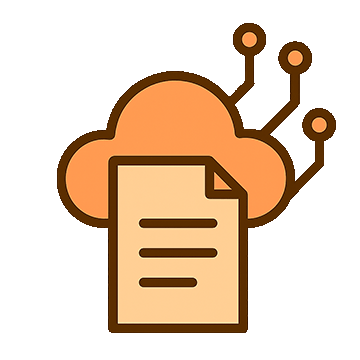 LATEST: The Complete Guide to Cloud Document Management: Why Architecture Matters Cloud-native vs. cloud-hosted: why architecture determines cost, compliance, and capabilities
LATEST: The Complete Guide to Cloud Document Management: Why Architecture Matters Cloud-native vs. cloud-hosted: why architecture determines cost, compliance, and capabilities FormKiQ vs. Off-the-Shelf Software and Less Flexible SaaS When is FormKiQ a better choice than Off-the-Shelf Software and Less Flexible SaaS?
FormKiQ vs. Off-the-Shelf Software and Less Flexible SaaS When is FormKiQ a better choice than Off-the-Shelf Software and Less Flexible SaaS? FormKiQ vs. Building It Yourself How does FormKiQ save time over custom in-house solutions?
FormKiQ vs. Building It Yourself How does FormKiQ save time over custom in-house solutions? Use Cases FormKiQ works for small and large workflows, across all verticals and industries.
Use Cases FormKiQ works for small and large workflows, across all verticals and industries. FormKiQ For Teams Find out how FormKiQ can work for your team
FormKiQ For Teams Find out how FormKiQ can work for your team FormKiQ For Industries Discover the advantages FormKiQ can bring to your industry
FormKiQ For Industries Discover the advantages FormKiQ can bring to your industry Blockchain and Decentralized Storage Leverage web3 technologies including proof of work and distributed systems for document control and data privacy
Blockchain and Decentralized Storage Leverage web3 technologies including proof of work and distributed systems for document control and data privacy Content and Digital Asset Management Integrate with your preferred web content management system while leveraging FormKiQ for managing your digital assets
Content and Digital Asset Management Integrate with your preferred web content management system while leveraging FormKiQ for managing your digital assets Document Management Module Integrate all of the required functionality of a document management system into an existing software solution
Document Management Module Integrate all of the required functionality of a document management system into an existing software solution Integration with QMS or LIMS Add missing functionality for your Quality Management or Laboratory Information Management by integrating with FormKiQ
Integration with QMS or LIMS Add missing functionality for your Quality Management or Laboratory Information Management by integrating with FormKiQ Job Application Form Receive applications, including cover letter and resume attachments, and import into an existing HR Management System
Job Application Form Receive applications, including cover letter and resume attachments, and import into an existing HR Management System Legal Discovery Tool Find information quickly by combining full-text search with AI-powered document classification
Legal Discovery Tool Find information quickly by combining full-text search with AI-powered document classification The Paperless Office: Digital Document Processing Collect, process, and store paper and digital documents, allowing for archival, integration, and future recall
The Paperless Office: Digital Document Processing Collect, process, and store paper and digital documents, allowing for archival, integration, and future recall Product Leasing System Process client lease applications, including a credit check and approval workflow
Product Leasing System Process client lease applications, including a credit check and approval workflow Company-Wide Break down the silos in your organization with a centralized control center for documents, ready for integration with any and all systems
Company-Wide Break down the silos in your organization with a centralized control center for documents, ready for integration with any and all systems Engineering and Product Reduce development time and agony with battle-tested components for your applications
Engineering and Product Reduce development time and agony with battle-tested components for your applications Finance and Accounting Process paper and electronic invoices and receipts, ready for integration with your important systems
Finance and Accounting Process paper and electronic invoices and receipts, ready for integration with your important systems HR and Recruiting Build and support your people across the organization by integrating with your essential tools
HR and Recruiting Build and support your people across the organization by integrating with your essential tools IT and InfoSec Provision a secure document store with the encryption and controls needed for compliance and protection
IT and InfoSec Provision a secure document store with the encryption and controls needed for compliance and protection Legal Manage and safeguard contracts and other essential documents across systems
Legal Manage and safeguard contracts and other essential documents across systems Marketing Add better discovery and reliability to digital assets and other essential content, while enabling integration with a web content management system
Marketing Add better discovery and reliability to digital assets and other essential content, while enabling integration with a web content management system Sales Keep track of sales assets and contracts inside and outside of your CRM and other tools
Sales Keep track of sales assets and contracts inside and outside of your CRM and other tools Accounting, Financial Services, and FinTech Standardize financial documents, metadata, and workflows across systems, teams, auditors, and clients
Accounting, Financial Services, and FinTech Standardize financial documents, metadata, and workflows across systems, teams, auditors, and clients Education, Training, and EdTech Integrate Learning Management Systems with other essential applications and tools
Education, Training, and EdTech Integrate Learning Management Systems with other essential applications and tools Healthcare, Life Sciences, and MedTech Combine secure and compliant records management with laboratory information management systems
Healthcare, Life Sciences, and MedTech Combine secure and compliant records management with laboratory information management systems Law Practices and Legal Services Ensure efficient legal discovery and case management
Law Practices and Legal Services Ensure efficient legal discovery and case management Logistics and Transportation Provide a robust and customized solution for fleet management or other logistics needs
Logistics and Transportation Provide a robust and customized solution for fleet management or other logistics needs Manufacturing, Production, and Utilities Control and distribute essential documents and standard operating procedures within and between facilities, partners, and clients
Manufacturing, Production, and Utilities Control and distribute essential documents and standard operating procedures within and between facilities, partners, and clients Online Entertainment, Gaming, and Gambling Provide the required compliance documents to partners, customers, and government agencies
Online Entertainment, Gaming, and Gambling Provide the required compliance documents to partners, customers, and government agencies Professional and Technical Services Ensure that clients, inspectors, and subcontractors are aligned with consistent document control
Professional and Technical Services Ensure that clients, inspectors, and subcontractors are aligned with consistent document control Tech Startups Build robust document management functionality into your disruptive product
Tech Startups Build robust document management functionality into your disruptive product







