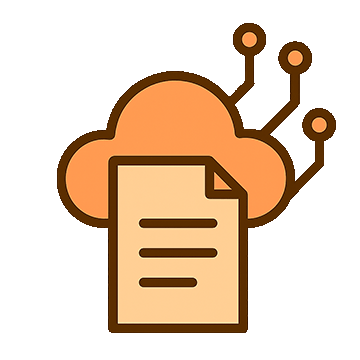It's possible to process and transform documents in FormKiQ with the following features:
Document Events
By combining Amazon S3 and Amazon Simple Notification Service (SNS), FormKiQ provides real-time notification of document changes (creation, update, and deletion), allowing customized workflows based on document events, as they occur.
Available with:




Real-Time Notifications on Document Events
As FormKiQ provides full integration with your AWS Cloud Account, you can use FormKiQ's Document Events to trigger actions within AWS or to external workflows or vendors.
Build Custom Application and Administration Functionality to meet Customer and Compliance Needs
Due to FormKiQ's flexibility and available source code (with some restrictions), it's possible to develop custom applications or customize FormKiQ components (such as the FormKiQ Document Console, built using ReactJS) to provide solutions for any customer or compliance requirements.
Available with:




Complete Control over Integration and Customization
Extending and enhancing FormKiQ Core, Essentials, Advanced, and Enterprise is possible due to the direct access provided to the AWS resources that FormKiQ uses.
There are no restrictions on integration or customization, and the existing codebase can provide examples for communication across services.
NOTE: FormKiQ Enterprise also offers both custom modules and professional services, to assist with customization and integration required by your DMS or ECM solution.
Convert Scanned Paperwork into Digitized Records, Contracts, and Forms
Scanned paperwork can be uploaded into FormKiQ using various methods, including the FormKiQ Document Console, Amazon CLI, and several FormKiQ Enterprise Add-On Modules, including the Email and Document Scanning Module.
Available with:




Multiple Methods to Digitize Documents
As FormKiQ provides a Document API, a Document Console, and additional upload methods, there are many options for digitizing paper documents.
For a turnkey option for importing documents directly from email or a scan-to-email printer, learn more about the Email and Document Scanning Add-On Module for FormKiQ Enterprise.
Integrate Import and Export Flows
FormKiQ's open source model and multiple integration points allows for import and export flows to be included in your DMS or ECM.
Available with:




Seamless Document Import and Export
With the Document API and Inbound Webhooks, importing documents can be done easily. By building a transformation service within your AWS Cloud Account, you can provide advanced import functionality and integrate it with your FormKiQ DMS or ECM.
FormKiQ also provides Document Actions, which provide workflow functionality to orchestrate imports and exports within the FormKiQ document workflow itself.
For a turnkey option for importing documents directly from email or a scan-to-email printer, learn more about the Email and Document Scanning Add-On Module for FormKiQ Enterprise.
Document Actions and Customizable Document Workflows
Using AWS Simple Queue Service (SQS), FormKiQ enables customizable workflows, sending requests to FormKiQ modules or to external services.
Available with:




Workflows that are Entirely Within Your Control
One or more actions can be assigned to a document, whether on creation or at any point afterward. Document actions can be chained together in a controlled manner, creating workflows.
The Document Actions module also includes outbound webhooks, making it possible to include external services within your Document Actions workflow.
Outbound Webhooks
Trigger webhooks from both Document Events (create, update, delete) and Document Actions, enabling workflows that can integrate with external services.
Available with:




Implement Webhooks for Internal and External Workflows
Create a Document Action or rely on a Document Event to trigger an outbound webhook to any webhook-enabled external service.
Document Optical Character Recognition (OCR) Processing Module
Using Tesseract or Amazon Textract, FormKiQ can process document content as raw text, table data, or form keys and values.
Available with:




Document OCR Whenever Needed
FormKiQ provides flexible OCR workflows, with the processed data being available as part of the document's metadata, for use cases such as Fulltext Document Search Module
The Document OCR functionality can also be combined with the Intelligent Document Processing Module to provide advanced analysis of document content.
Share Customizable Events via Amazon EventBridge
Flexible integration with other services and applications within AWS.
Available with:



Flexible communication across your cloud
Amazon EventBridge allows teams to build loosely coupled, event-driven architectures at hyperscale. FormKiQ can be integrated easily with this model, through the API, Document Actions, and FormKiQ Workflows.
Document Anti-Virus and Anti-Malware Scanning and Protection Module
Using AWS Lambda and ClamAV, FormKiQ provides Antivirus Scanning of inbound documents.
Available with:



Protecting Documents Against Viruses and Malware
FormKiQ uses ClamAV to protect documents from various viruses and malware, including worms, trojan horses, adware, and spyware. The Document Anti-Virus and Anti-Malware Scanning and Protection Module also includes the functionality to update ClamAV signatures to keep its antivirus and antimalware protection current.
Document Versioning and Change Tracking
Using Amazon S3 Versions and Amazon DynamoDB, FormKiQ can provide document control, over both the content and metadata of a document.
Available with:



Control Versioning and Track Changes
FormKiQ allows uploads of new versions of documents, providing a version history and allowing the current version to be set to a previous version. Metadata can also be created for specific versions, allowing changes to this metadata to be tracked along with any changes to document content.
Document Generation from templates and data sources
Based on templates designed and maintained within MS Office Online, Google Drive, or FormKiQ itself, data from various sources can be combined to generate documents in various formats.
Available as an Add-On Module with:


Bring datasources together to present information through well-designed document templates
Using a standard format (Apache FreeMarker), FormKiQ enables organizations to maintain templates for document generation. This can be combined with the e-Signature Integration module to provide customized contracts and other generated documents for electronic signing.
Enhanced Intelligent Document Processing using entity mapping and AI
Using a customizable combination of configured entity mapping and leveraging models available within your AWS account via Amazon Bedrock, FormKiQ enables more advanced intelligent processing of document content and its retrieval as actionable information, with options such as the removal of Personal Identifiable Information (PII) and integration of document classification confidence scores into workflows.
Available as an Add-On Module with:


Add the power of machine learning and large language models to create intelligent and auditable document automation.
Through the use of IDP, FormKiQ provides the following possibilities:
- Map metadata from unstructured content, forms, and tabular data.
- Create summaries for long-form content
- Include confidence scores and human review workflows in intelligent document classification
- Detect customer sentiment from inbound support requests
- Redact Personally Identifiable Information (PII) from document content
- Process financial document content, enabling validation and coordination for business process automation workflows