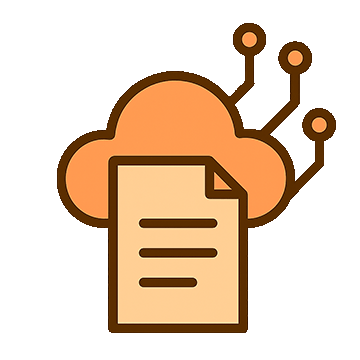This version is built using FormKiQ Enterprise, including modules to process documents using Optical Character Recognition, Intelligent Document Processing, and Advanced Full-Text Search.

Workflow Steps:
- Authorized internal and external users add or update documents, whether through the FormKiQ API and Web Console, or through integration with other software, such as case management systems.
- Once the document arrives in the FormKiQ Document Store, a Document Event, specified Document Actions, and/or a Custom Workflow is triggered. This can then use OCR and AI to classify and organize the incoming document. For some organizations, this could be through OpenAI's API, the same AI that powers ChatGPT, while other organizations may require custom machine learning models. While some non-conforming documents can be set to trigger a manual review, most documents will require no human intervention to process and through consistency and a lack of human error, the result will be more accurate while taking significantly less time and resources.
- Once the document has been properly classified, it is available through both tag-based and full-text document search, or a combination of both, allowing the internal user (or even authorized external partners) performing discovery to complete their work much more quickly.