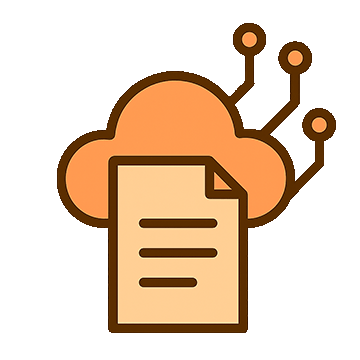This version is built using FormKiQ Essentials, including modules for optical character recognition using Amazon Textract and for anti-malware scanning; however, a simplified workflow with Tesseract OCR is available as part of FormKiQ Core.

Workflow Steps:
- This workflow has to different entry points: paper documents are scanned by a copier or printer (or can be sent directly by email as photos taken by a mobile phone) and sent by email to be processed by FormKiQ, while digital documents are synced to FormKiQ by a network share and sync process. [ Learn more about the Document Email and Scan Processing Module | Learn more about the Network Share and Sync Module ]
- In the case of the scanned document or emailed photo, the receiving email address is configured with any document metadata or action presets. For the digital files added throught network share and sync module, the metadata and action presets are customized by the module configuration, and can be set at the folder level.
- Once FormKiQ receives a document, the metadata and original file are stored and any document actions are requested. In this example, the document is processed with OCR and scanned for viruses, and these actions are configured to run asynchronously without depending on each other; it's possible to configure these actions consecutively, where an antivirus scan must be completed succesfully before the OCR process is initiated. [ Learn more about the FormKiQ Document OCR Processing Module ]
- All of the documents are available via both the FormKiQ Console and the FormKiQ Document API, and
Note: all versions of FormKiQ can also offer intelligent document processing (such as integrating with OpenAI's API) to automatically classify and organize documents, with FormKiQ Enterprise including an option for custom machine learning.